Everblog Design Features
1. Top Section
- Hanging Mount
- Hanging Strap(For wall/stand mounting in various setups)
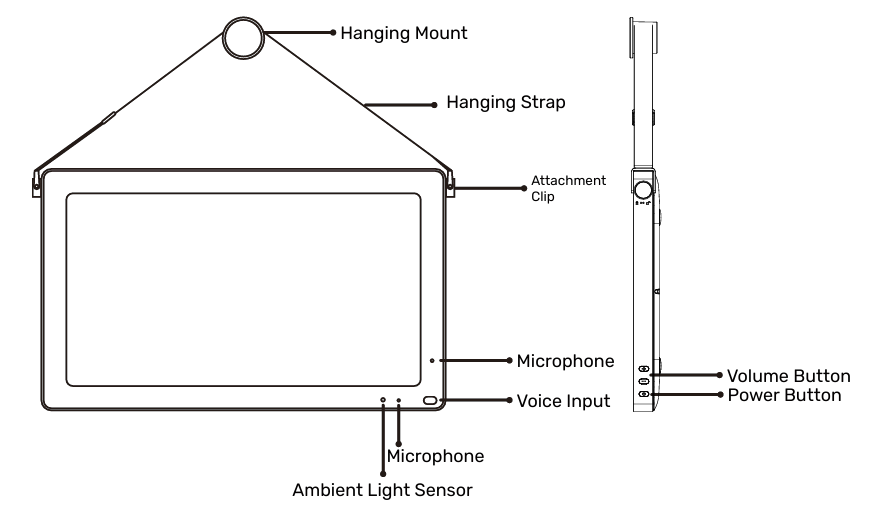
2. Side Panels
- Dual Microphones(For clear voice input)
- Voice Command Area
- Volume Controls
- Power Button(Intuitive operation)
3. Front Display
- Ambient Light Sensor(Auto-adjusts screen brightness)
- Attachment Clip(Alternative mounting option)
4. Bottom Section
- Rubber Feet(For stability & scratch protection)
- Cable Management Groove(Keeps wires organized)
- Built-in Speakers(Clear audio output)
Related Articles
Everblog Calendar Dashboard Overview
The Everblog Calendar Dashboard is your central hub for quickly viewing family activities and tasks. It allows you to monitor and complete items at a glance, while detailed editing and management are done within each specific module. Here’s an ...Wall Mount Installation Guide
Before You Start There are four mounting options in total: vertical or horizontal orientation, each with or without the hanging hook. Remove the Rubber Foot Pads from the bottom for wall mounting. Prepare: drill, drill bits, screwdriver, hammer, ...Packaging Contents Overview
When you unbox your Everblog Calendar, you will find all the components needed for safe and secure wall installation. Each item is designed to ensure a smooth setup process and proper operation of your calendar. Included in the Package: Power Adapter ...Download Everblog Product Manual
Get the complete Everblog product guide for setup, features .?Quick Calendar View Guide: Entertainment Center
The Everblog Calendar features an Entertainment Center that lets you access popular apps and media content directly from your device. Step 1: Open the Entertainment Center On your Dashboard, tap Entertainment Center to enter the section. If this is ...